Key Takeaways
- Crypto.com offers multiple methods to withdraw funds to your bank account, including ACH, SWIFT, and Fedwire transfers.
- Before initiating a withdrawal, you must complete at least one successful deposit from your bank account to Crypto.com to verify the linked account.
- Withdrawal limits and fees vary depending on the transfer method and your account type (retail or institutional).
- Processing times can range from a few hours to several business days, depending on the chosen withdrawal method and your bank’s processing times.
- Always ensure that the bank account used for withdrawals matches the legal name associated with your Crypto.com account to avoid any issues.
Transferring funds from your Crypto.com account to your bank account is a straightforward process, but it requires careful attention to detail to ensure security and compliance. This guide will walk you through the steps to successfully withdraw your funds, discuss the various methods available, and provide tips to optimize your experience.
Understanding the Withdrawal Process
Withdrawing funds from Crypto.com involves converting your cryptocurrency holdings into fiat currency and then transferring the fiat to your linked bank account. The general steps include:
- Account Verification: Ensure your Crypto.com account is fully verified, and your bank account is linked and confirmed.
- Deposit Requirement: Complete at least one successful deposit from your bank account to Crypto.com. This step is crucial for verifying your bank account and enabling future withdrawals. Learn more
- Sell Cryptocurrency: Convert your crypto assets into fiat currency within the Crypto.com app.
- Initiate Withdrawal: Choose the preferred withdrawal method (ACH, SWIFT, Fedwire) and transfer the funds to your bank account.
Step-by-Step Guide to Withdrawing Funds
1. Verify and Link Your Bank Account
Before initiating any withdrawals, you must link your bank account to Crypto.com:
- Navigate to the Fiat Wallet: Open the Crypto.com app and go to the ‘Fiat Wallet’ section.
- Add Bank Account: Follow the prompts to add your bank account details. Ensure that the name on your bank account matches the legal name on your Crypto.com account to avoid any issues. More details
- Complete a Deposit: To verify your bank account, initiate a small deposit from your bank to Crypto.com. This step confirms the link between your accounts and is a prerequisite for withdrawals.
2. Sell Cryptocurrency for Fiat
Once your bank account is linked and verified:
- Go to ‘Accounts’: In the Crypto.com app, tap on ‘Accounts’ and select ‘Crypto Wallet.’
- Choose Cryptocurrency: Select the cryptocurrency you wish to sell.
- Initiate Sale: Tap ‘Sell,’ choose ‘Fiat Wallet’ as the destination, and enter the amount. Confirm the transaction to convert your crypto into fiat currency.
3. Withdraw Fiat to Your Bank Account
After converting crypto to fiat:
- Access Fiat Wallet: Navigate back to the ‘Fiat Wallet’ in the app.
- Initiate Withdrawal: Tap ‘Transfer,’ then ‘Withdraw,’ and select ‘Fiat.’
- Select Currency: Choose the fiat currency you wish to withdraw (e.g., USD).
- Enter Amount and Confirm: Input the withdrawal amount, select your linked bank account, and confirm the transaction. Detailed instructions
Withdrawal Methods and Considerations
Crypto.com supports various withdrawal methods, each with its own set of fees, limits, and processing times:
1. ACH Transfers (Automated Clearing House)
- Availability: Primarily for users in the United States.
- Fees: Crypto.com does not charge fees for ACH withdrawals, but your bank may have its own fees.
- Limits: Daily and monthly withdrawal limits apply. Check limits
- Processing Time: Typically 3-5 business days.
2. SWIFT Transfers
- Availability: International users.
- Fees: Crypto.com charges a withdrawal fee (e.g., $25 per transaction). Fee details
- Limits: Minimum and maximum withdrawal amounts apply.
- Processing Time: Usually 1-5 business days.
3. Fedwire Transfers
- Availability: For institutional clients and certain jurisdictions.
- Fees: No withdrawal fees charged by Crypto.com, but bank fees may apply.
- Limits: Higher daily withdrawal limits suitable for large transactions. More information
- Processing Time: Processed within one business day.
Visual Overview
Source: Crypto.com
Tips for a Smooth Withdrawal Experience
- Ensure Matching Details: The name on your bank account must match your Crypto.com account to prevent withdrawal failures.
- Be Aware of Fees and Limits: Familiarize yourself with the fees and withdrawal limits associated with each method to choose the most cost-effective option.
- Monitor Processing Times: Plan your withdrawals considering the processing times to ensure timely access to funds.
- Stay Updated: Regularly check Crypto.com’s official channels for any updates or changes to withdrawal procedures and policies.
Related Reading
For more insights on managing your crypto assets and understanding withdrawal processes, consider reading: How To Transfer Crypto To Bank Account
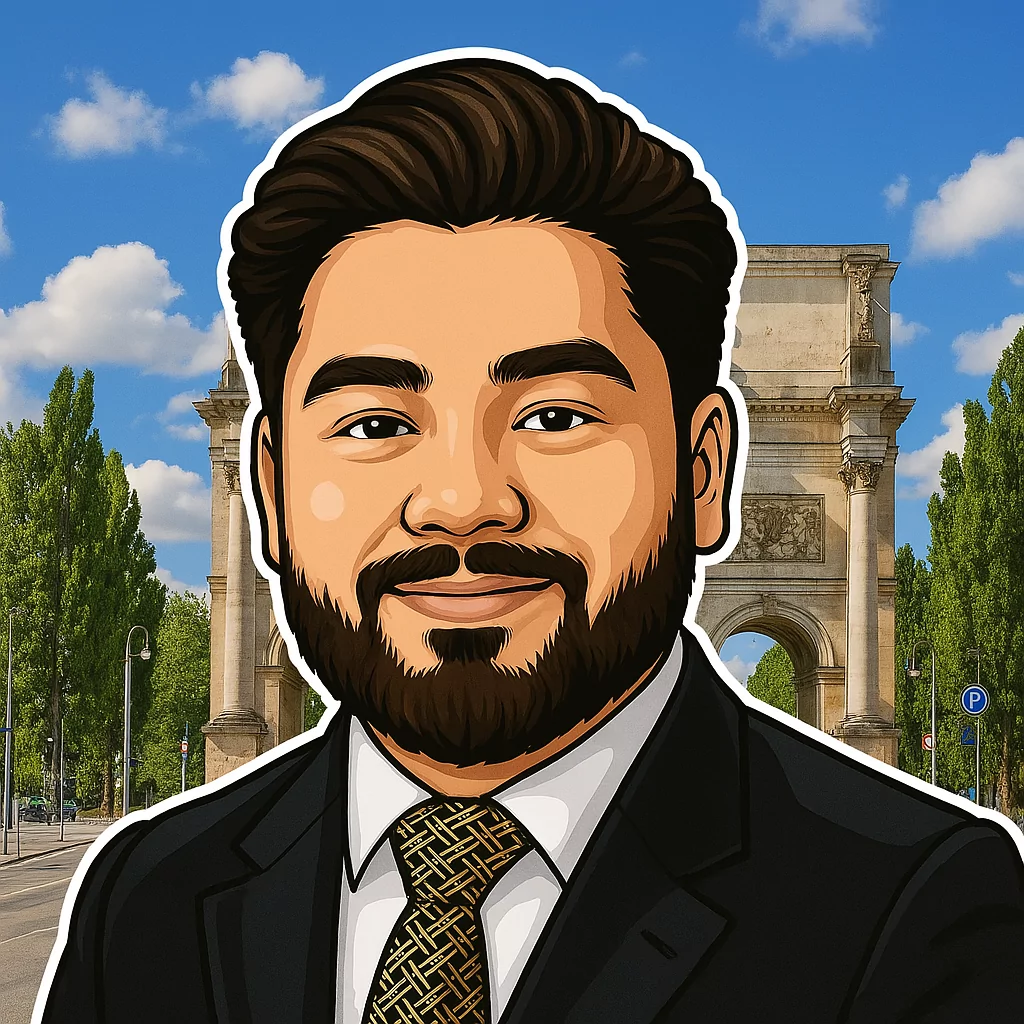
Since 2023, Yoshi Ae has combined storytelling and community insight as a PR writer, creating content that resonates across platforms like X and Discord. From press releases to narrative campaigns, Yoshi bridges brand messaging with real-time community engagement.





